In today’s news, we will introduce the function - Prevent Exit. Shops can prevent either intentional or accidental Exit by setting up password. Come learn with us!
1. Login with your account & password.

2. Click “APPS”.
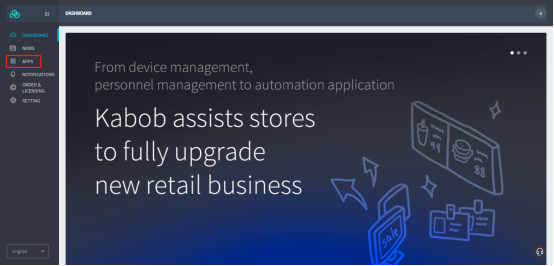
3. Click “Get” for Lookr Digital Signage.

4. Click “Launch”.
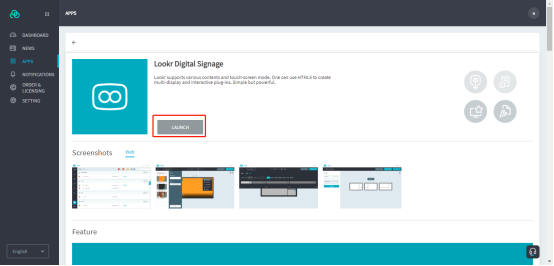
5. Click “Dashboard”.
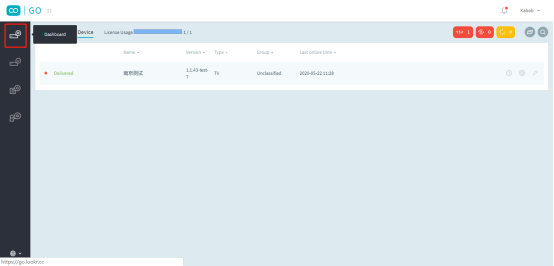
6. Click the pencil icon to edit.

7. Click Current Interval and select All Interval.

8. Select Prevent Exit.
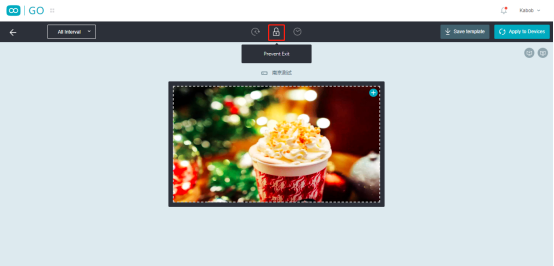
9. Click Setup.
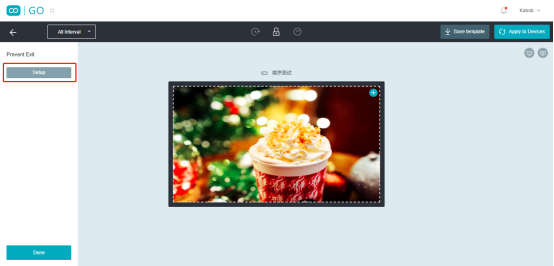
10. Input Four-digits password, password confirmation, click save and click Done.
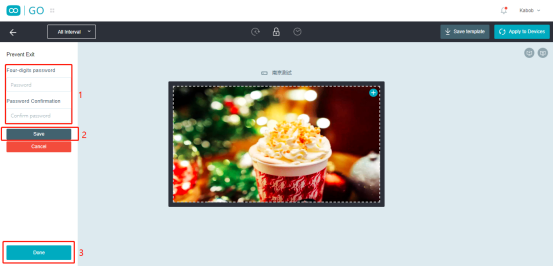
11. Click Apply to Devices, select devices and click Apply.
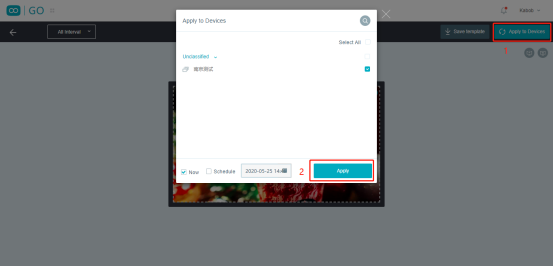
Isn’t that easy? Try it yourself!



